1. You should run CCleaner on your computer at least once a week.
2. You should run a defragmentation on your computer once every week.(this is a multi-step process, and this is defragmentation for Windows XP, defragmentating is different for every version of windows.)--
1. Open my computer--
3. Right-click on your primary hard drive (usually call Local Disk (C:)) and select Properties--
3. A dialog box should open, select Tools at the top of the screen--
4. There will be an option in the middle of the dialog box call "Defragment Now...", click that option--
5. Once the defragmentation has completed a dialog box should pop up called disk defragmenter, from here you have two options, view report or close; we recommend just closing the dialog box--
3. You should run a full computer scan from an anti-virus program at least once a week.
 |
| http://www.malwarebytes.org/ |
 |
| http://usa.kaspersky.com/downloads |
 |
| http://www.mcafee.com/us/ |






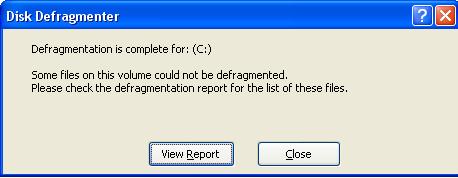


interesting blog. It would be great if you can provide more details about it. Thanks you
ReplyDeleteRemote Computer Support
I love this post.
ReplyDeleteApple IPAD Repairs & Apple IPHONE Repairs & Apple Laptop repairs & Cracked screen Repair & Epson Printer Repairs & Dell PC repairs
Great tips to keep a computer problem free. Thanks for sharing. My PC was showing problem and I repaired my system at Keys Technology. Keys Technology repaired my PC in just one day and that is also in affordable price.
ReplyDelete